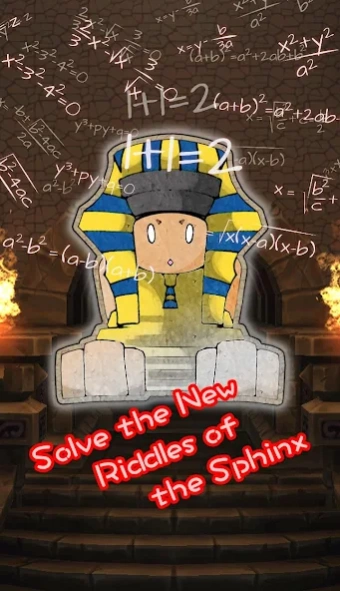Knights of the Lost Calculus 1.06
Free Version
Publisher Description
Knights of the Lost Calculus - An Exciting Adventure in the Sphinx's Dungeon to Challenge your Wits
"Which creature has one voice and yet becomes four-footed and two-footed and three-footed?"
Asked the Sphinx, who had just been discovered by adventurers after centuries of isolation.
Little did he know that his riddle has been asked and answered millions of times during his dormancy.
Enraged by the adventurers who ridiculed his riddle, the Sphinx decided to challenge them with a new game:
They were sent to the Sphinx's secret dungeon, and must solve all the puzzles the Sphinx prepared for them!
【Gameplay】
The Sphinx will hurl numerous Math equations at you.
For correct equations, answer 「○」
For wrong equations, answer 「×」
Race against the clock, take your best hi-score and longest combo to dominate the leaderboard!
【Requirements】
Minimum Requirement: Android 2.3 or above
Recommended Requirement: Android 4.0 or above
About Knights of the Lost Calculus
Knights of the Lost Calculus is a free app for Android published in the Puzzle & Word Games list of apps, part of Games & Entertainment.
The company that develops Knights of the Lost Calculus is ALPS - ELECELL. The latest version released by its developer is 1.06.
To install Knights of the Lost Calculus on your Android device, just click the green Continue To App button above to start the installation process. The app is listed on our website since 2014-12-21 and was downloaded 2 times. We have already checked if the download link is safe, however for your own protection we recommend that you scan the downloaded app with your antivirus. Your antivirus may detect the Knights of the Lost Calculus as malware as malware if the download link to com.elecell.encodingdungeon is broken.
How to install Knights of the Lost Calculus on your Android device:
- Click on the Continue To App button on our website. This will redirect you to Google Play.
- Once the Knights of the Lost Calculus is shown in the Google Play listing of your Android device, you can start its download and installation. Tap on the Install button located below the search bar and to the right of the app icon.
- A pop-up window with the permissions required by Knights of the Lost Calculus will be shown. Click on Accept to continue the process.
- Knights of the Lost Calculus will be downloaded onto your device, displaying a progress. Once the download completes, the installation will start and you'll get a notification after the installation is finished.